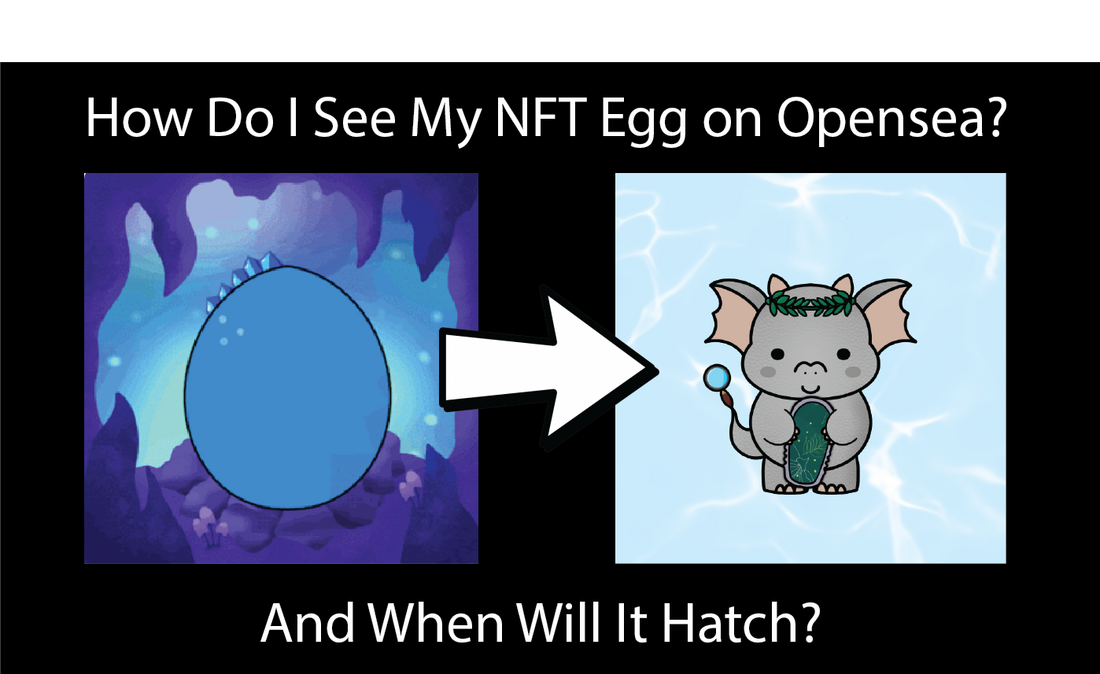Congrats on purchasing your Polygon NFT! We are so excited to be bringing Diabetes Awareness and fundraising into the Web-3 space and we are grateful to have you on our team!
If you're not sure how to view your Diadragon or watch it hatch, this blog is for you! And be sure to check out the NFT and MetaMask introduction blogs-if those concepts are new to you or if you haven't purchased your Diadragon yet.
How to view your NFT on OpenSea
1: Go the OpenSea login page
2: Click the button that says connect to Metamask wallet.

3: Click on the circle in the top right corner to go to your profile

4: If you don't see your Diadragon NFTs in your collection, they are most likely hidden. Click on tab that says "Hidden" in the center of the page.


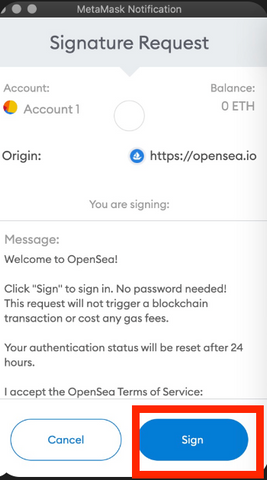
9: Watch your Diadragon hatch on Sunday November 14th (World Diabetes Day) at 3pm CST! If your Dragon still looks like an egg, click the refresh button in the upper right corner!

10: Bonus step b/c ten is a nice number:
Check out the 2-minute animated Diadragon back story!
If you have any questions or need tech support, join our discord and either message the group or message me (my username is mother_of_diadragons)